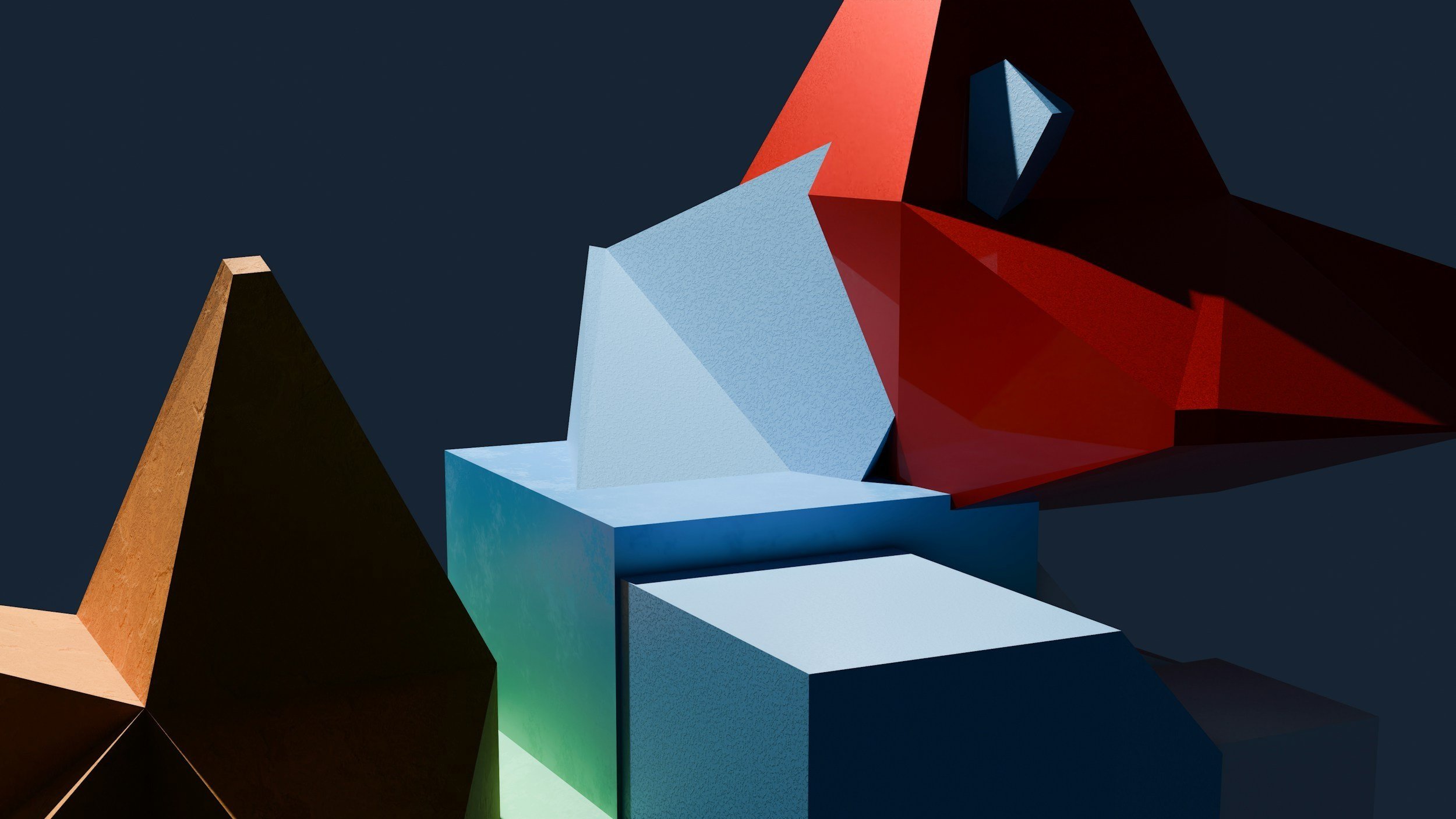Exploring the Latest Mind-Blowing Updates from OpenAI, Google, and Anthropic, Plus Business Use Cases for AI
AI continues to change the way businesses operate, opening doors to smarter data analysis, writing collaboration, and innovative research. OpenAI, Google, and Anthropic have recently released powerful updates that could transform how we tackle daily challenges and seize new opportunities. In this post, we'll dive into the latest features from OpenAI's ChatGPT, Google's NotebookLM, and Anthropic's Claude—and discover how these tools can make a real difference for your business.
OpenAI: Canvas and Enhanced Problem-Solving
OpenAI has introduced two major tools in ChatGPT: Canvas, an interactive workspace, and the o1 model, which is designed for complex problem-solving.
Canvas: An Interactive Workspace
Canvas (not to be confused with Canva, the graphic design tool) is like a digital workroom where you and ChatGPT can work together on projects. It’s not just a conversation—you can make edits to documents, get feedback in real time, and track changes easily. Imagine writing a report or drafting marketing copy and having an AI that can make direct suggestions alongside you. In fact, I used this very feature to write this blog post, enjoying the ease with which I could make edits alongside the LLM. This makes Canvas especially useful for anyone working on content or code who needs quick, interactive feedback.
o1 Model: Tackling Complex Challenges
The OpenAI o1 model series is designed to handle complex problems by spending more time "reasoning" before responding, similar to how a person would think through a challenge. This model excels at tasks in science, coding, and math, making it well-suited for high-level problem-solving. For example, according to OpenAI, healthcare researchers can use o1 to annotate cell sequencing data, physicists can generate complex mathematical formulas for quantum optics, and developers across industries can build and execute multi-step workflows. In their testing, this model performed at the level of PhD students in challenging tasks in physics, chemistry, and biology. This makes it an ideal tool for businesses, whether it's a retail shop using AI to forecast inventory needs based on sales data, a local bakery optimizing ingredient purchases, or a marketing agency automating client reporting. The o1 model helps solve intricate challenges, simplifying complex decision-making and saving valuable time.
Google’s NotebookLM: Your Personalized Research Assistant
Google’s NotebookLM acts as a smart research assistant that’s tailored to your needs. It can help you organize, analyze, and make sense of all sorts of content, from documents and PDFs to videos and websites.
Upload Diverse Content and Get Clear Answers
NotebookLM lets you upload different types of files and connect the dots between them. Imagine you’re preparing a market analysis—you can upload reports, videos, and web data, and NotebookLM will help you pull insights from all these sources. I used NotebookLM myself by uploading two of my blog posts, which were then transformed into a podcast with an AI conversation that sounded entirely human. I was blown away by the results. Unlike many AI tools that give generic answers, NotebookLM provides cited responses, so you can easily verify the information—a big plus for anyone needing trustworthy, well-sourced insights.
Anthropic’s Claude: Practical Data Analysis and Workflow Help
Anthropic has introduced two new features in Claude that make it more practical for businesses: an analysis tool and the ability to interact with software like a virtual assistant.
Data Analysis Made Simple
Claude’s new analysis feature can write and execute JavaScript code, which means you can use it for quick data analysis without needing to be a programmer. Imagine a marketing team looking to understand large amounts of customer data—Claude can help identify trends and visualize data without needing specialized skills. Similarly, sales teams can use it to assess regional performance, and finance teams can generate simple dashboards to track financial trends. I previously used Claude to upload a sizable amount of data for analysis and was thoroughly impressed with its performance. It even generated charts and artifacts that made my reports easier to understand.
A Virtual Assistant for Your Computer
Claude can now interact with your computer, performing tasks like clicking, typing, and dragging—just like a human assistant. This is a very new capability and currently in public beta, and while there are still limited use cases, it's clear this is where the technology is heading: LLMs having access to our computers and performing multi-step tasks like a person would. For businesses, this means Claude will eventually help automate repetitive tasks, like data entry or navigating software. If you’re a small business owner managing a lot of manual work, this could save you significant time and effort.
Which AI Tool Is Right for Your Business?
Each of these AI advancements brings something unique:
For Content and Collaboration: OpenAI’s Canvas is ideal for teams that need to work together on writing, coding, or brainstorming.
For Research and Data Insights: Google’s NotebookLM is a great fit for those handling lots of information and needing clear, verified insights.
For Automation and Analysis: Anthropic’s Claude is useful if you need to analyze data or automate routine tasks.
AI technology is evolving rapidly, and each of these tools offers an exciting way to elevate your business operations. Whether you're looking to collaborate more effectively, gain deep insights from your research, or automate time-consuming tasks, these innovations have something to offer. By staying informed and open to integrating these advancements, you can transform your business's productivity, creativity, and overall success. Now is the perfect time to explore these powerful tools and see firsthand how they can reshape your day-to-day work.